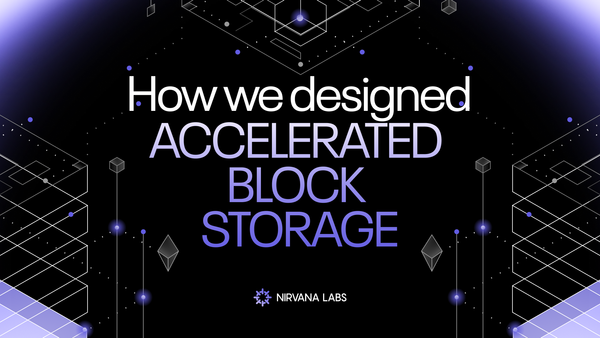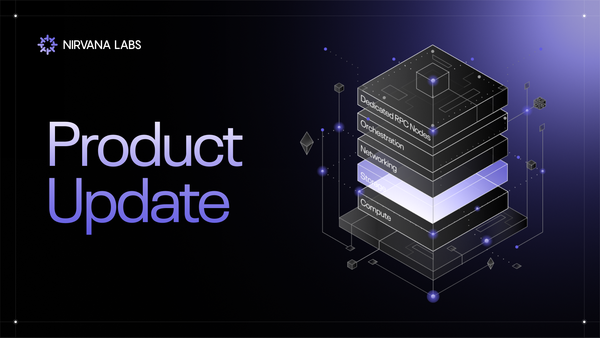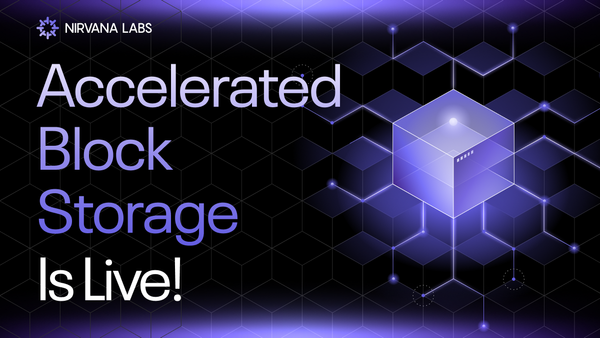Product Update: Pagination, Terraform Data Sources, and Command Menu to strengthen the Nirvana control plane

Today’s release focuses on the core control plane of Nirvana, the layer developers interact with every day through the API, Terraform provider, and Dashboard UI.
These updates improve how you navigate, query, and automate your infrastructure across compute, networking, and (soon) storage. We’re introducing three enhancements that make Nirvana smoother, faster, and easier to operate at scale:
- API and Dashboard Pagination
- Terraform Data Sources for all resources
- Dashboard Command Menu (⌘ + K)
What’s New?
1. Pagination (API and Dashboard)
Pagination breaks large lists into smaller pages instead of loading everything at once. This ensures consistent performance, lighter responses, and a Dashboard that remains fast as your infrastructure footprint grows.
2. Terraform Data Sources for All Resources
The Terraform Provider now exposes Data Sources for every resource type
Example:
data "nirvana_compute_vm_os_images" "os_images" {}
resource "nirvana_compute_vm" "vm" {
...
os_image_name = data.nirvana_compute_vm_os_images.vm_os_images.items[0].name # use latest OS image
...
}
Server-side filtering is coming soon. Until then, filtering can be applied client-side.
3. Dashboard Command Menu (⌘ + K)
You can now jump directly to any page in the Dashboard using the Command Menu - accessible in the top right of all pages or by using the keyboard short ⌘ + K. Each feature improves a different part of the developer workflow. Together, they make Nirvana’s control plane more navigable and easier to automate.
Get in Touch
If performance is your priority - whether you're scaling mission-critical workloads or building latency-sensitive systems, talk to us. We’ll help you architect a setup that delivers the consistency and speed your infrastructure requires.
Learn more at nirvanalabs.io
Nirvana Cloud | Blog | Docs | Twitter | LinkedIn